Here's an Apple Discussion post on the topic:
You'll note that as one of the responders points out, Apple still lists it as a feature on the Safari page, bottom right:
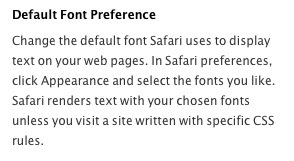
For a lot of folks, being able to set the font to a readable size and style, this is a bad move. Raise your hands if you know how to write a CSS stylesheet to set your font preferences.
I don't know about you, but my eyes are aging. I always took advantage of customizing things via the Appearance pane to make things easier to read.
Yes, zooming the page is there. Even zooming only the text on a page. But that's not the same thing as being able to set a serif font style/size, and a sans-serif style/size.
I don't know about you, but my eyes are aging. I always took advantage of customizing things via the Appearance pane to make things easier to read.
Yes, zooming the page is there. Even zooming only the text on a page. But that's not the same thing as being able to set a serif font style/size, and a sans-serif style/size.
Let's hope Apple adds it back to Safari.
